HTML and CSS basics (INFO30005 W2)
Updated:
WWW and markup files
WWW combines hypertext and the internet by defining two standards:
- HTTP: defines how messages are passed between computers (how web pages are sent around)
- HTML: defines the structure of the page itself
When defining a page, you should consider:
- Structure: Which elements are on the page? What are their relationships?
- Opening tag, content, closing tag: element
- Presentation
- Behaviour: Change over time? New elements?
With html5, the three elements are completely separated within differnt files:
- Structure: HTML
- Presentation: CSS
- Behaviour: JS
Anatomy of an HTML page
When the web browser opens a file, it constructs the “document object model” (DOM)

- Root: HTML
- 2 children: head, body
<!DOCTYPE html>
<html lang="en">
<head>
<meta charset="UTF-8">
<meta http-equiv="X-UA-Compatible" content="IE=edge">
<meta name="viewport" content="width=device-width, initial-scale=1.0">
<title>Document</title>
</head>
<body>
Page content
</body>
</html>

- Block vs inline elements
- block elements: paragraphs, goes to a new line and takes up 1. all the width available, and 2. as much vertical space it needs
- inline elements: placed within block elements without breaking the flow
- Identifying names: ids and classes
<div id="unique_id" class="class1 class2">- IDs have to be unique; classes do not
CSS
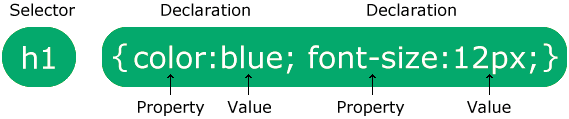
The rule with the greater specificity overrides other rules that are being inherited (i.e. element > h1 > header)
<!--Inline-->
<h1 style="color:blue">Hello!</h1>
<!--Internal-->
<head><style>
h1{color:blue;}
p {color:green;}
</style></head>
<!--External-->
<head>
<link rel="stylesheet" href="styles.css">
</head>

Leave a comment